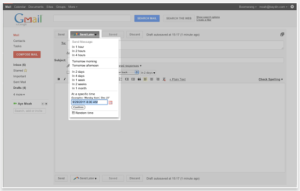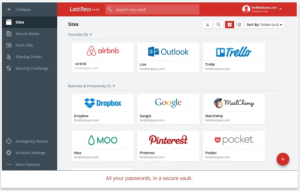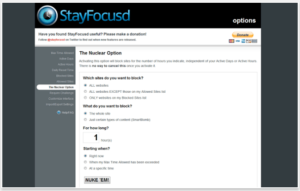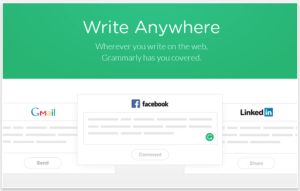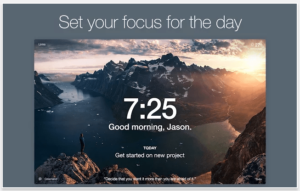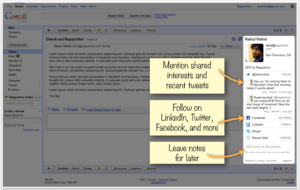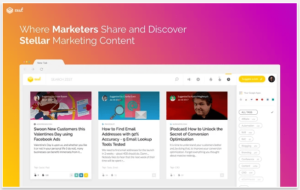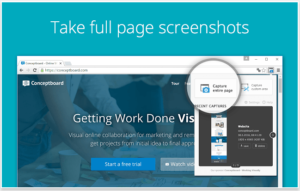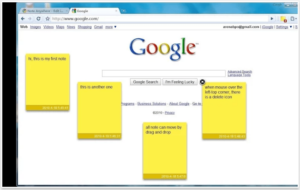10 Chrome Extensions to Make Your Work Day More Productive
Did you know Google Chrome is the go-to web browser for all internet usage, with 41% of people using the browser in 2016?
As the internet continues to consume our daily lives, the constant feed of GIFs, videos, and social media updates can be distracting, to say the least. That’s where Google Chrome browser extensions can help. Whether you want to improve productivity or avoid spending two hours reading every article on your Twitter feed, try these 10 Chrome extensions to increase your efficiency.
1. OneTab
If you find yourself with an excessive amount of tabs open at once on a daily basis, you need this Chrome extension. OneTab converts all your tabs into a list and saves your computer memory by reducing the amount of tabs open in Chrome.
2. Boomerang
Optimize your inbox with this Chrome extension that allows you to schedule messages, track responses and set up reminders all within Gmail.
3. LastPass
Instead of remembering all the passwords for your logins, remember only one with LastPass. Use this Chrome extension to create a LastPass account and save all your usernames and passwords to auto login to your sites.
4. StayFocused
Do you sit down at your computer determined to be productive only to find yourself two hours later on social media with nothing accomplished? Stay on track with StayFocusd. This Chrome extension allows you to set limits on the amount of time you can spend on time-wasting websites.
5. Grammarly
There’s no excuse for bad grammar with this Chrome extension. Grammarly checks your spelling as you type and integrates within social media channels like Facebook, Twitter, and LinkedIn.
6. Momentum
Create a personal dashboard with Momentum where you can craft your own to-do list and get inspired with a daily quote and photo.
7. Rapportive
Rapportive saves you time by doing the research for you. From within your inbox, this useful Chrome extension shows your contact’s Linkedin profiles, recent tweets and lets you to take notes on each contact all from within Gmail.
8. Zest
Do you need to stay up-to-date on industry news, but don’t want to take the time to visit multiple industry outlets? Enter Zest. This Chrome extension is a tab feed of the latest content and news made for marketing and PR professionals.
Don’t waste time trying to take the perfect screenshot of a specific area. Full Page Screenshot makes taking screenshots of entire websites and page elements easy and there’s no sign-up or login required.
10. Note Anywhere
If you prefer to take notes digitally, Note Anywhere is the ideal Chrome extension for you. Take notes on any page, and the notes get saved in real time so when you revisit the page, the notes are loaded automatically.
It doesn’t stop there, though. Click here to read our blog post on which five uncommon foods you should add to your daily menu to boost productivity.