6 Website Problems and WordPress Plugins That Can Solve Them
If you’re one of the 27 percent of websites powered by WordPress, you already know this is a powerful platform.
What you may not know is how you can take your website to the next level. Enter the world of plugins. With the right plugins, your site can reach new heights — without the assistance of an expensive developer or classes in coding.
Whether you’re looking to expand your email newsletter list or add functionality to your images, we’ve done the research on several website problems and WordPress plugins that can help.
1. You want more data from your website.
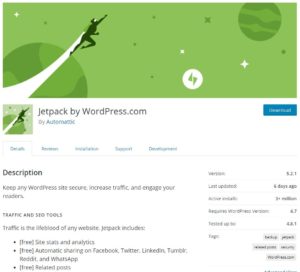
Honestly, who doesn’t want more analytics from their website? This is why the WordPress team created Jetpack, a free plugin that provides site stats in an easy-to-digest dashboard. In addition to the must-have insight, Jetpack crawls your site every five minutes, alerting you if any issues arise. In an era of daily cyber security threats, this added benefit is essential.
2. Your website isn’t SEO friendly.
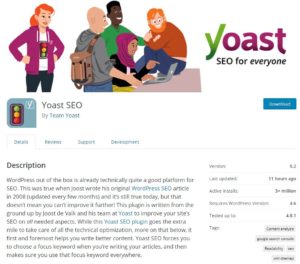
For every time a business owner has said “I want better SEO,” there’s been a later look of bewilderment as he/she views the overwhelming and often contradictory information about how to execute that goal. This is where Yoast SEO comes in: even if you’re not an expert, Yoast SEO helps you create more effective content and improve your SERP ranking. For example, this plugin shows you a Google search result snippet preview, so you can see exactly how your content will look when it appears in a Google search.
3. Your contact forms aren’t cutting it.

While most WordPress themes come with built-in contact forms, it’s often better to create your own. Improve your UX with the WP Forms plugin. WP Forms’ drag and drop form builder allows you to easily create your own that can be customized for your use — ranging from contact information to payment collection. There are many plugins out there that have this functionality, but WP Forms makes it streamlined.
4. Your responsive website’s images aren’t optimized.

If you have a responsive website, then Soliloquy is essential. This plugin creates simple image and video sliders though their pre-built templates. The media on your website tells an important story, and this plugin allows you to make the most of your photos and videos. Just drag and drop your images to begin building!
5. Your website isn’t growing your newsletter contact list.

Do you have a recurring newsletter through MailChimp? Take your email lists to a new level with Mailchimp for WordPress! When you connect your accounts, you can increase your email subscribers through an opt-in form or add the functionality to allow your visitors to subscribe from other forms on your website, including your comment form, contact form or checkout form.
6. Your photos aren’t visually appealing.
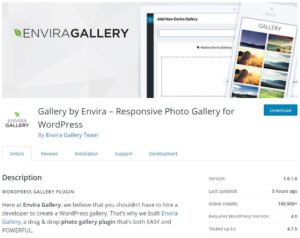
Envira believes you shouldn’t have to hire a developer to create a visually appealing WordPress gallery, and we couldn’t agree more! If you’re not satisfied with your website’s gallery, a plugin like Envira Gallery can make your photos look much more polished. Additionally, its responsive design and SEO-friendly features like quick loading images and image tagging make this plugin a no brainer. Even though it can be tricky to optimize photos for search purposes, Envira gallery’s features set you up for mobile and desktop success.
Do you have a plugin that you couldn’t live without? Share it in the comments!



